Newsroom
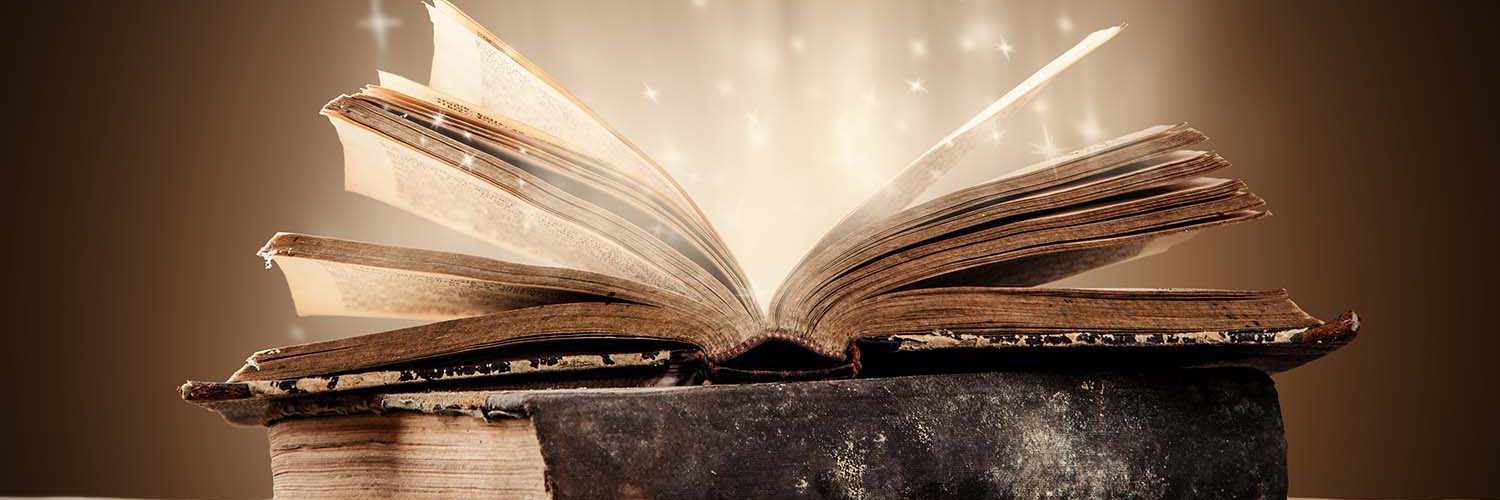
Establishing a StudentAid.gov account without a Social Security number
January 03, 2024
Anyone, whether they have a Social Security number (SSN) or not, will now be able to set up an account at StudentAid.gov and contribute information to a student’s FAFSA.
The new 2024-25 FAFSA, released last week, will only be accessible after establishing a StudentAid.gov account. In most cases, setting up that account requires the student, parent, or spouse to enter their Social Security number, which will then be verified. However, for anyone who doesn’t have a Social Security number, but who has been asked and wants to contribute information to an eligible student’s FAFSA, the Department of Education has established a new process for identity verification. In most cases, this new process will apply to parents or the spouse of an eligible student.
The Department of Education has outlined the following process for creating an account without a Social Security number:
Step 1: An individual should visit StudentAid.gov, select “Create Account” and complete all steps, including answering 1-4 knowledge-based verification questions via a consumer credit reporting agency.
Step 2: Upon completing the Create Account process, the individual will see a confirmation page with the results of their identity verification. If they failed the consumer credit reporting agency process, the individual will be informed that FSA was unable to verify their information and that they must contact the Federal Student Aid Information Center (FSAIC) at 1-800-433-3243.
Note: The individual will also receive an email from FSA informing them to call FSAIC for next steps and verify their identity.
Step 3: Once the individual contacts FSAIC, FSA will create a case number and send them a verification email, which will include guidance on how to submit copies of unexpired acceptable documentation (listed below) to verify their identity. Individuals will also be required to submit an attestation and validation of identity form along with their approved identity documentation. This form will be available on https://studentaid.gov/forms-library.
Acceptable Documents to Establish an Individual’s Identity:
Provide one (1) of the following documents:
- U.S. Driver’s License
- U.S. State/City Identification Card
- Foreign Passport
Or one (1) of the following sets of documents:
- Municipal Identification Cards + utility bill
- Community ID + utility bill
- Consular Identification Cards/Matricula Consular + utility bill
Step 4: Upon receipt of the email that FSA was unable to verify their identity, an individual is then required to submit one or a combination of their acceptable documentation from the list above and a signed attestation form to: IDVerification@ed.gov.
Step 5: FSA will review an individual's submitted documentation and signed attestation form to ensure it is acceptable and matches the account information provided during the Create Account process. If there is a successful match, the Department will finalize the account creation. The individual will receive an email indicating their identity has been verified and that they may now use their account username and password (FSA ID) to log in at StudentAid.gov and complete applications for student financial assistance programs.
According to the Department of Education, individuals who do not possess an SSN (who fail the SSA match), as well as individuals who fail the consumer credit reporting agency verification processes, will be required to complete the StudentAid.gov account creation process specifically developed for those without an SSN.
