Newsroom
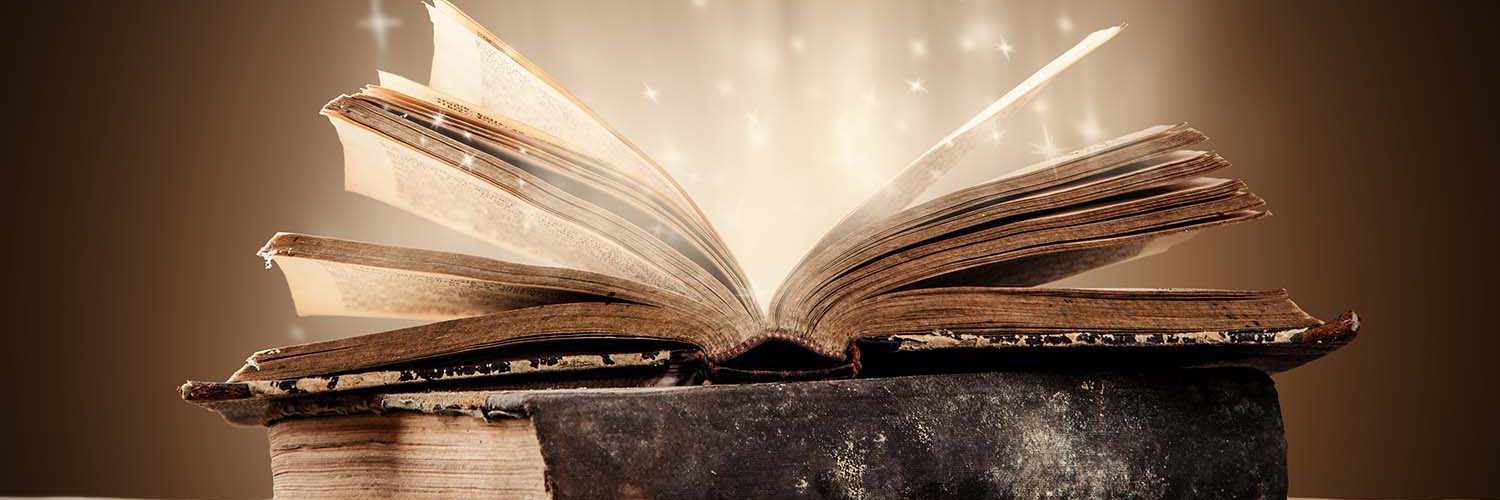
Dealing with FAFSA issues
November 30, 2021
Many of us know that feeling of frustration – you’re trying finish an online task, but it just doesn’t work.
Unfortunately, some students and parents are reporting a variety of problems and error messages with the 2022-23 FAFSA.
Hopefully, most FAFSA completers won’t experience any problems, but here are some suggestions to get around any technical issues:
- Try again later. Sometimes the error could be due to the amount of traffic on the site, so the student may want to just try again later.
- Use a different browser or different computer. Federal Student Aid recommends using Google Chrome. However, sometimes, software on a personal computer can cause conflicts with an online application, so it may be good to try a different browser or computer, if possible.
- Clear the cache (history or browsing data) and disable pop-ups. These changes can be made under the browser settings. On Google Chrome, click on the three vertical dots in the upper right corner and select settings. On Microsoft Edge, select the three horizontal dots in the upper right corner and select settings.
- Go directly to FAFSA.gov rather than StudentAid.gov. While FAFSA.gov redirects to StudentAid.gov, some FAFSA completers have reported better success with going to FAFSA.gov.
- If you are having problems completing the FAFSA online, download the myStudentAid app on your mobile device and try completing the FAFSA on the app instead.
- Apply for your FSA ID and wait for confirmation before completing the FAFSA. Although, students should be able to complete the FAFSA immediately after setting up their FSA ID, some have encountered issues and may want to wait for an email confirmation of their FSA ID.
- Visit the Federal Student Aid online Help Center for an answer or assistance.
In addition, for those parents completing the FAFSA for multiple children, they will need to be logged in under their FSA ID, to use the “transfer information to another child’s FAFSA” option.
To troubleshoot any issues with the IRS Data Retrieval Tool, review these tips from Mapping Your Future.






